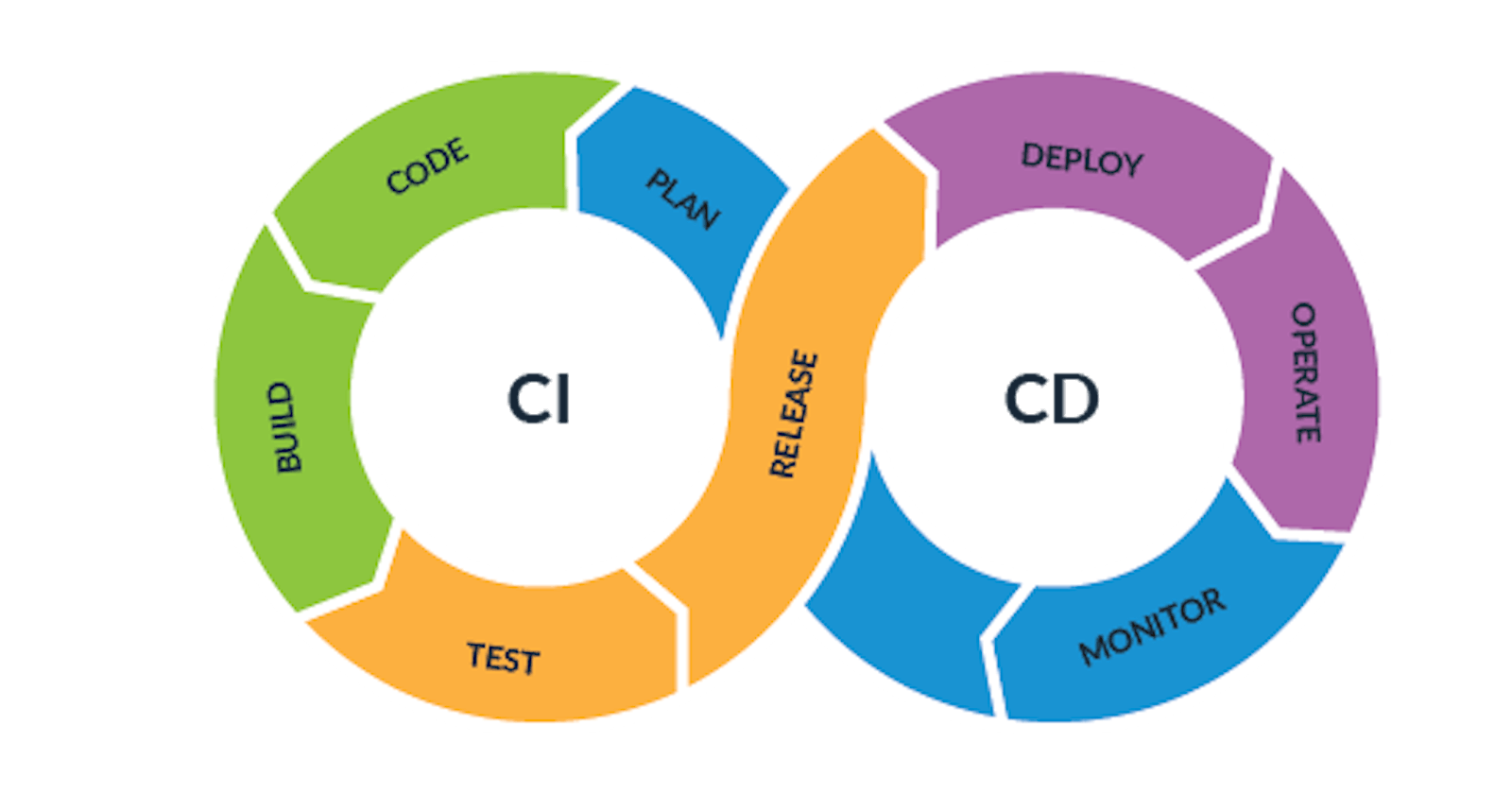Hold onto your cowboy hats, developers, because we're about to embark on a wild ride of automation and efficiency! Today, we'll lasso the power of AWS CI/CD to build, test, and deploy your Python app like a true DevOps gunslinger. So, saddle up, and let's explore the magic of streamlined software delivery!
First, a pit stop: What's CI/CD?
Imagine code changes flowing through a pipeline, each stage a checkpoint ensuring quality and stability. That's CI/CD! Continuous Integration (CI) automates building and testing your code with every push, while Continuous Delivery (CD) seamlessly deploys updates to production based on successful tests. This means faster releases, fewer bugs, and happier users (yeehaw!).
But how many tools do we need?
Hold your horses, partner! You don't need a whole corral full of tools. AWS offers a suite of services perfectly wrangled for CI/CD. Let's meet the posse:
GitHub: Your trusted code repository, the starting point of the pipeline.
AWS CodePipeline: The mastermind orchestrating the entire workflow, defining stages and triggering actions.
AWS CodeBuild: The build master, compiling and testing your Python code in the cloud.
AWS CodeDeploy: The deployment sheriff, rolling out your app to different environments with ease.
So, how does the whole rodeo work?
Push commits to GitHub: Like a tumbleweed rolling into town, every push triggers the pipeline.
CodePipeline takes the reins: It pulls your code from GitHub and sends it to CodeBuild.
CodeBuild gets to work: Your Python code gallops through tests, ensuring everything's squeaky clean.
If tests pass, CodeDeploy rides in: Your app gets deployed to staging or production, depending on the pipeline stage.
Feedback loops and rollbacks: If anything goes haywire, you can easily roll back deployments and fix the issue.
Why choose AWS CodePipeline?
There's plenty of fish in the CI/CD sea, but CodePipeline offers some mighty fine perks:
Visualize your pipeline: Drag-and-drop, no coding required! Build workflows as easy as baking pie.
Integrations galore: Connect with services like GitHub, CodeBuild, CodeDeploy, and more, creating a seamless cowboy camp.
Customization for days: Add custom build scripts, security checks, and manual approvals to keep your pipeline safe and sound.
Potential roadblocks and how to fix 'em:
Even the best pipelines can hit a snag. Here are some common culprits and their antidotes:
Failing tests: Double-check your tests, ensure dependencies are installed, and consider adding more comprehensive test cases.
Deployment errors: Check CodeDeploy logs for detailed information, fix the issue in your code, and redeploy.
Version conflicts: Use versioning in your code and pipeline stages to avoid cowboy shootouts between different versions.
Now, partner, let's reach for that successful CI/CD pipeline!
Set up your GitHub repo and AWS account.
Create a CodePipeline and connect it to your GitHub repo.
Configure CodeBuild with your Python build commands and tests.
Set up CodeDeploy for your desired deployment environments.
Test, refine, and iterate! Remember, continuous improvement is key to a smooth-running pipeline.
With AWS CI/CD by your side, your Python app will be riding high, delivering value at lightning speed. So, go forth, build awesome things, and remember, the only buggier code than unmanaged software is a herd of stampeding longhorns!
This is just the tip of the cattle drive, pardner. There's a whole world of CI/CD best practices and advanced features out there waiting to be explored. Keep learning, keep automating, and keep your Python app running like a well-oiled buckboard!